OAuth Providers
OAuth providers tab allows to list external applications that will receive access to IceWarp Server API automatically via OAuth.
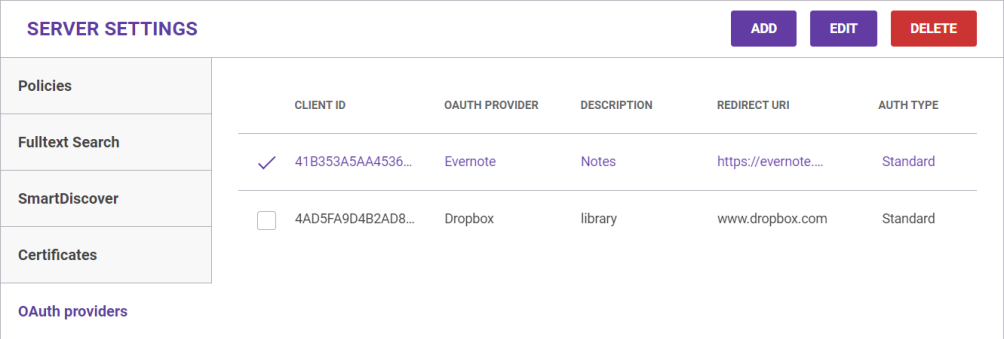
Figure. OAuth tab.
-
Click Add to add a new OAuth provider.
-
In the Oauth provider Wizard, enter the name of the provider, description, redirect URL and Auth type.
-
Click Save and copy the OAuth secret key (you will not be able to return to this step again).
-
Click Continue and the provider will appear in the list with a Client ID.
-
Use the client ID and secret key to create a token.
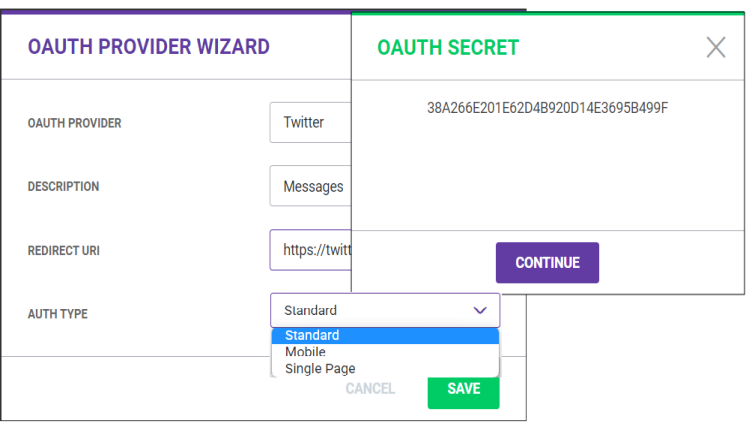
Figure. OAuth provider wizard.
Auth type can be:
-
Standard
-
Mobile
-
Single Page

